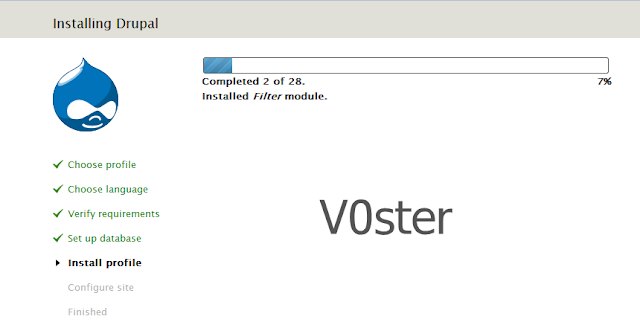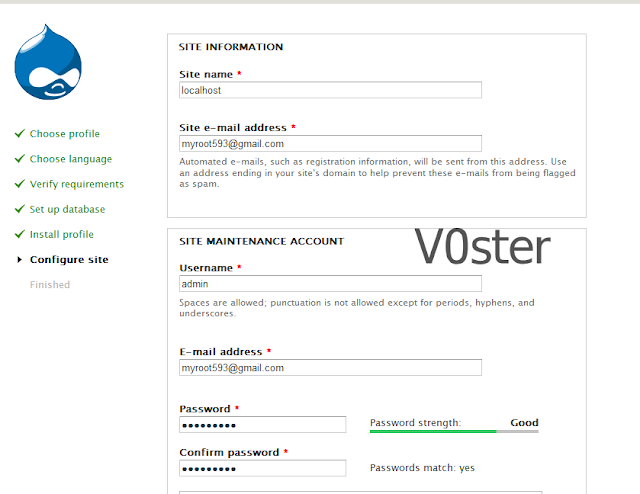Although not as famous as WordPress but Drupal is also one of the types of CMS that is very feasible to consider, if you want to build a website that is safe and comfortable then choosing Drupal as its foundation is the right choice.
Each CMS, whether WordPress, Joomla or Drupal has its own advantages, both in terms of ease of use and security systems, but it is clear that you are told to choose which type of CMS to use, so my advice is to choose the type of CMS that is has a lot of support from various communities such as one of them is Drupal CMS.
If the three things above have been prepared, the next step is to install the Drupal CMS on localhost.
1. Extract / copy Drupal CMS files / folders to C: \ x ampp \ htdocs \
2. Open a web browser and enter the Drupal address / path in the address bar
localhost for example http: // localhost / drupal7 3. Then you will be faced with the Drupal CMS installation window as follows:
4. Select Standard. Click Save and Continue
5. In the Choose language window. Click Save and continue
6. Then set in the "verify requirements" window for access configuration
The database. For example the name of the database is "drupal". For database
the default default is "root" and password database
just left blank
7. When it's finished. Click Save and Continue
8. Then wait until the Drupal installation process is complete
9. In the "configure site" window you fill in the site name column with
the name of your site. Please also set the site maintenance account section by filling in your username and password according to your wishes. Do not alsoforget the time zone sting. When done, click Save and continue
10. The installation process is complete. Click "Visit your new site site" to see
the appearance of the website that you have created
Now the website has been created and you can directly configure the website, add articles, manage menus or even create a forum in a very easy and fun way.
The installation version above uses the Drupal 7 version, if you use Drupal version 8, the method is almost the same.
This Aritcle Write For Google Code In Task Create a Drupal blog and host it using any free VPS. Drupal
User : V0ster