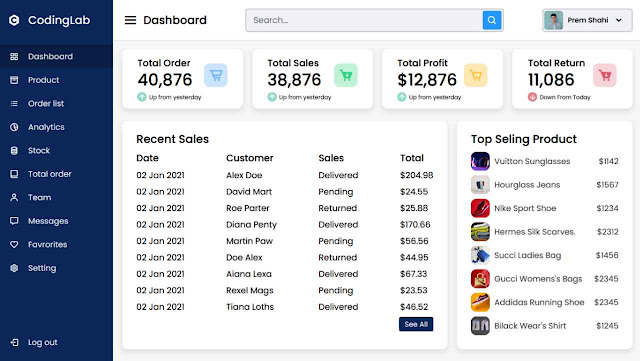Q: How do I create a dashboard in HTML and CSS?
A: After reading watching the following article and video tutorial you will definitely be able to create a responsive admin dashboard panel in HTML and CSS with a little touch of JavaScript.
Hello readers, today will learn to build an admin dashboard panel design by using HTML and CSS. Earlier I have created a Complete Portfolio Website using HTML CSS and JavaScript with Free Source Code. Now it is time to create a dashboard template panel.
What is Admin Dashboard?
Admin Dashboard is a header section of the website where the admin can see the overall performance of his/her website. Admin dashboard panel helps to make quick decisions for admin to make decisions of what should they improve in his website or business.
What should an admin dashboard have?
Some Major things that Admin Dashboard Pane Have Are:
As you can see on the given image of the admin dashboard panel on the webpage. I have added side navigation and a horizontal navbar. There are some boxes which are showing the overall performance of the business and some other major details.- Overall details of the website
- Quick Navigation Links
- Search box
- Responsive Feature
- Login and Logout Feature
- Fully Controllable
If you want to see the real example or demo of this design, do watch the following video tutorial that I have given below. I am sure, you will get all the ideas of how all codes are working in this design.
Create Admin Dashboard in HTML and CSS | Video Tutorial
I have provided all the HTML, CSS, and JavaScript code of this Admin Dashboard Template, before getting into the source code files, you need to know some basic things about this Dashboard
As you have seen on the video tutorial of responsive admin dashboard panel design using HTML CSS and little javascript. It is a fully responsive design for all sizes of screen devices. The side navigation menu bar also perfectly works. I have made that navbar sticky which helps the user more conveniently. Actually, this dashboard is made by only HTML and CSS but to make the sidebar open or close we need to add a little javascript. We can also make an animated sidebar with only HTML CSS.
I hope now you can easily build this type of Admin Dashboard Panel, those friends who are feeling difficulty creating this type of dashboard, don't worry I have provided all source codes below. You can also download all source code files from the given download button.
You May Like This:
Create Admin Dashboard in HTML and CSS | Free Code
To get the following HTML CSS and JavaScript code this Admin Dashboard Template, first, you need to create two files one is an HTML file and another one is a CSS file. After creating these two files, you can copy-paste the given codes in your document.
How do I create an admin dashboard in HTML?
Create a file with the name index.html on your computer and copy the following HTML code in your document.
HTML CODE:
How do I create an admin dashboard in CSS?
Create a file name with style.css on your computer then copy-paste the following codes in your CSS document. Make sure these two HTML and CSS files should be in the same folder.CSS CODE: